Glad to see that a few of you have taken action and gotten to work learning Resolve or putting together whiteboard videos. It’s not as hard as you think as long as you’re willing to put in the time and solve problems.
Even if you eventually intend on working with a video team, not actually doing it yourself, learning some of this stuff will make you a much stronger leader of your team because you’ll understand the process in a more detailed way.
Here’s one from BowTiedPinto:
And some great meme work from BowTiedMort
Not to pick on Pinto too much, but notice how having no audio vs the other two from Mort makes a huge difference? It adds a lot but people often don’t notice.
Why?
Audio is a “no thank you” job.
Everyone will bitch and moan if there’s a little background noise or it isn’t loud enough. If it’s perfect, it’s transparent. No one will care. No one is going to give you a high five like they would if you pulled off some crazy visual effect.
Also, if there’s no ambient background sounds, things feel a little weird and naked. Or at best it’s just less immersive and attention grabbing than it could be.
Today we’re going to talk about 3 topics:
Stock music. Where to get it, how to edit it, when you have to worry about copyright issues vs. when you don’t, and how a stock libraries are generally organized.
Sound effects. This is detail work. Footsteps, the knock on the door, the lock mechanism clacking into place. All the little sounds that make a video pop.
Voiceover audio. More specifically some AI tools you can use instead of doxxing your voice or paying someone to do your voice overs.
Stock Music
I’m not a lawyer and don’t give legal advice, but my general rule of thumb is if you’re making some kind of video that’s part of a product or directly contributing to you making money, you need to correctly license music because if someone comes after you, they know there’s something to take.
A good example of a company screwing this up was Peloton. They just grabbed whatever music they wanted and built the product experience around it without obtaining license to do so. They got sued for $150 million. Then they had to swap the hit songs out for weird remixes and cover versions. Everyone complained because audio is a no thank you job. No one cares until there’s a problem!
So that public promo video or ad your running? Get a licensed track through a music library.
But before we get there, what about that meme video you have a hilarious idea for?
This largely comes down to the platform and how they handle it. YouTube will let the video fly, but demonetize you. Twitter is still pretty loose, but I expect that to change if the platform expands.
TikTok will usually strip the audio from your video and make you pick something from their library.
In one case, SaasCapo had a hilarious concept for a video we went and made. It uses a specific version of “In The Hall Of The Mountain King” by composer Edvard Grieg. No problems on Twitter. TikTok wouldn’t let it fly and the version of the composition we picked was not in their library when I tried to upload. Alternate versions didn’t fit the video vibe or timing correctly. Lesson learned!
Licensing Music Through A Library
So what do you do? For meme videos on Twitter, YOLO! Go for whatever. At least for now. It could get stricter later. TikTok and Instagram mostly want you using stuff in their library, so add your music in the app, not in the editing software*. On YouTube you need to decide if you care about monetizing the channel or not.
*Note: I was made aware of a product called CapCut that may be helpful here. Adding it to my list for a deep dive.
For more directly business focused video, you can obtain licensed music from sources like Storyblocks, Motion Array, or Soundstripe. And a bunch of other places. There are dozens of libraries, but I prefer these because generally the deal is you pay the library a low monthly fee and they offer you a royalty-free license for use around the web.
Soundstripe for example will give you a code that you put in a YouTube description that white-lists the audio for you. If you’re Peloton or want to license music for TV/broadcast, that’s a different story. You need to pay for different licensing because there’s more money moving around at that level and they want a piece of the action.
There’s also a lot of boomer libraries that are more annoying to use or restrictive, especially if you want to post to YouTube (your licensed track will still get flagged & demonitized). They’re more oriented toward broadcast placements. I’ve written music for a bunch of them. I got out because they’re only going to get more competitive so margins will compress further and AI is definitely going to accelerate this. Owning a library like this is a still a good deal, but writing for these puts you at the bottom of the totem pole.
Anyway. Music libraries like this are typically organized by how they’re supposed to make you feel.
A “tension cue” for example is your typical dramatic reality TV moment or plot twist. Instead of searching for an artist name, you can search by genre and emotion.
Corporate rock (whatever that is), Epic orchestral, Cinematic, Optimistic acoustic, etc are all pretty common examples.
How To Edit These Tracks
So you scraped around in the libraries and found a track that feels like a pretty good fit for what you’re doing. Its pretty rare that you find a track fits exactly. It might not be the right length or one section might not work for some reason.
You’re going to need to chop this up to make it fit.
This is easier if you have some music experience, but if you understand the structure and are willing to fuss with it, you’ll be fine.
The art to getting this right mostly revolves around listening for the strong beats or impacts, and cutting the track right next to those moments to remove a section.
Sometimes you can also take a section and copy it a few times as a loop to extend it.
Without getting too deep into music theory, it's also helpful to know that a lot of this kind of music works in multiples of 4. The rhythm is usually built around a group of 4 beats. There’s a strong starting beat followed by 3 weaker ones. Then a phrase is often just a bunch of these groups strung together. The musical term is a measure or bar. So an 8 bar phrase is 8 little groups composed of 4 beats each, which have strong starting beat. Feel free to skip this paragraph if this confuses you!
Through cutting sections and extending others, you can generally get a track in shape to fit whatever you’re editing. A good music library also screens their content to have characteristics that are conducive to easy editing, like being structured in very regular patterns, having events that mark the start of a phrase, or having “stinger” hits at the end of tracks. Unlike a lot of more artistic leaning music, this stuff is written in a very formulaic way because it has to fit into a content editors workflow and support some visual element. You’re not paying to see them at a show or spin the track in the club.
Example Track with cuts and extensions
Since this is better understood by example, I’m going to show you inside a project I did for BowTiedOctopod’s online shop.
This is the full video:

As you can see, the video is 0:39 seconds long and the original track below is 1:44. I’m going to show you how I cut this down and still kept it feeling good by looking at the structure.
Original Track
Music selection
The music choice came from a library and honestly just felt good. I also liked the traditional eastern sounds blended with hip hop elements and modern production because it helps hint that Octo will be teaching you learn how to blend literal flavors and cooking techniques in a cool way.
“Hit” points
First things you should listen for are hit points or emotional high points in the tracks. If you listen at 0:05 there is an example of this. We hear a DJ scratch as a transition and then a big downbeat into the main beat of the track. I like to edit so something visual happens at these moments to help the video have impact. These are also very good places to cut a track and achieve a clean splice if you need trim or extend stuff.
In the video below you can see I cut up the intro from my original track by editing some of the beginning out. The next major cuts are right on the starting note of the phrase, then there’s another chop where the drums enter. And the brand name OCTOPOD CULINARY appears on screen when we hear the drums drop in.
To help this feel stronger, I layered in some Splice sounds effects (more on that in the next section) and soloed them so you can hear them isolated. I used a reverse transition effect that crescendos into a sub bass drop. This is a trick I use over and over and over in video edits and my own artistic work. You’ve heard it in every EDM song too. There’s a “riser” that gets bright, louder & more intense, then lands on a bass drop on a strong beat. This is the exact same principle.
And if you listen to the video and how it ends, we get out the same way. I just let the beat play until there are some drum variations that transition to a new section in the track. Instead of hearing the next beat of the song, I cut it off and added another bass drop for the ending (sometimes these are called 808s btw. Long boring explanation for another day that isn’t important. You need to know this to search from them sometimes though).
What if you need to extend a section with loops?
I didn’t need to do this for Octo’s video, but let’s cook up a loop so you can see how it is done. This is all about finding the starts and ends of a phrase that loops nicely.
Watch this video to see a demo and get a free for where loop points should happen.
Sound Effects
Adding little sound effects to key moments in your video help it jump off the canvas more. Things like a little bubble pop sound when your cartoon animation appears on screen help to make it more interesting and engaging for the viewer.
StoryBlocks and Motion Array both have some of this because their intended audience is visual content producers.
Another source I like for sound effects is Splice. These guys are more focused on the needs of music producers, so they have nice search features that allow you to look for sounds by BPM (Beats per minute) and key. They also have a nice selection of sounds for game development that are helpful like knocks, stomps, character voices, etc.
The easiest way to arrange these is to put them on separate tracks in Resolve away from your main music and voiceover track. Each sound doesn’t need its own track, but you’ll need to adjust the volume of each of them (they’re going to be all over the place volume wise) and it helps to have some organization system if you’re going to be using a lot of sounds. Sometimes I use a single track called FX for these and other times I have 10-20 audio tracks of various sound effects.
If you’re editing in more prosumer software like Videoscribe, you can only upload a single music track and your voice over. The best way to deal with this is to edit your music and sound effects together in external software like Resolve, Logic Pro, Garageband, etc then load that as Videoscribe’s backing track.
Voiceover Audio
There’s a real need in The Jungle for voice assistance so if you have used any promising tech or can contribute, I’m all ears! Please let me know in the comments!
Some people are completely voice doxxed and others can’t do this for privacy reasons.
Assuming you don’t want to use your own voice, one option is to just pay someone else to be yours. I have worked with both Michael Hewitt and BowTiedSavage. They both have good recording setups and sound great.
However, that adds a layer of friction. Takes longer to get things done emailing scripts back and fourth and if your narrator can’t record for whatever reason, you have to wait.
While AI tools still have a lot of room for improvement they’re still helpful. They’re not as emotive, but they give immediate results.
While AI voice tools are not perfect, in many cases they are good enough and will get you over the “no thank you” threshold so you can move on to more important things.
There are many text to voice tools like Murf.ai, or WellSaid Labs that have fairly realistic, but flat/neutral sounding narrator voices which you can use for your videos.
Voice.ai is one of the better tools I’ve used and for a lot of cases, good enough. Its Windows only for now and is a voice to voice tool, so it follows your inflection and pitch changes. You can record into it via your mic, upload an audio file, and even has a real time mode if your GPU is quick enough. It is scheduled to arrive on OS X in February, but we will see. It also allows you to make your own voice models, so if you want to create an AI version of your favorite cartoon character, you can do this with a little editing.
I’m using it now on an old clunky Windows machine and plan on reviewing this once they OS X version is ready.
Back to the Tent.
Don’t forget to say “no thank you” in the comments or on Twitter if you found this helpful and leave any questions you might have.
If you’re new here, don’t forget to ‘toon in so you don’t miss the next one.

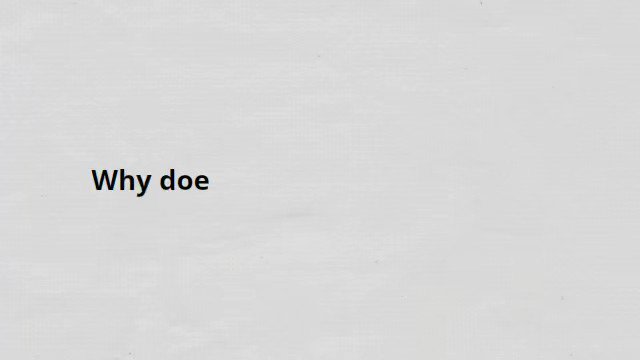







Hell Yeah! I didn’t know you had a substack ser!