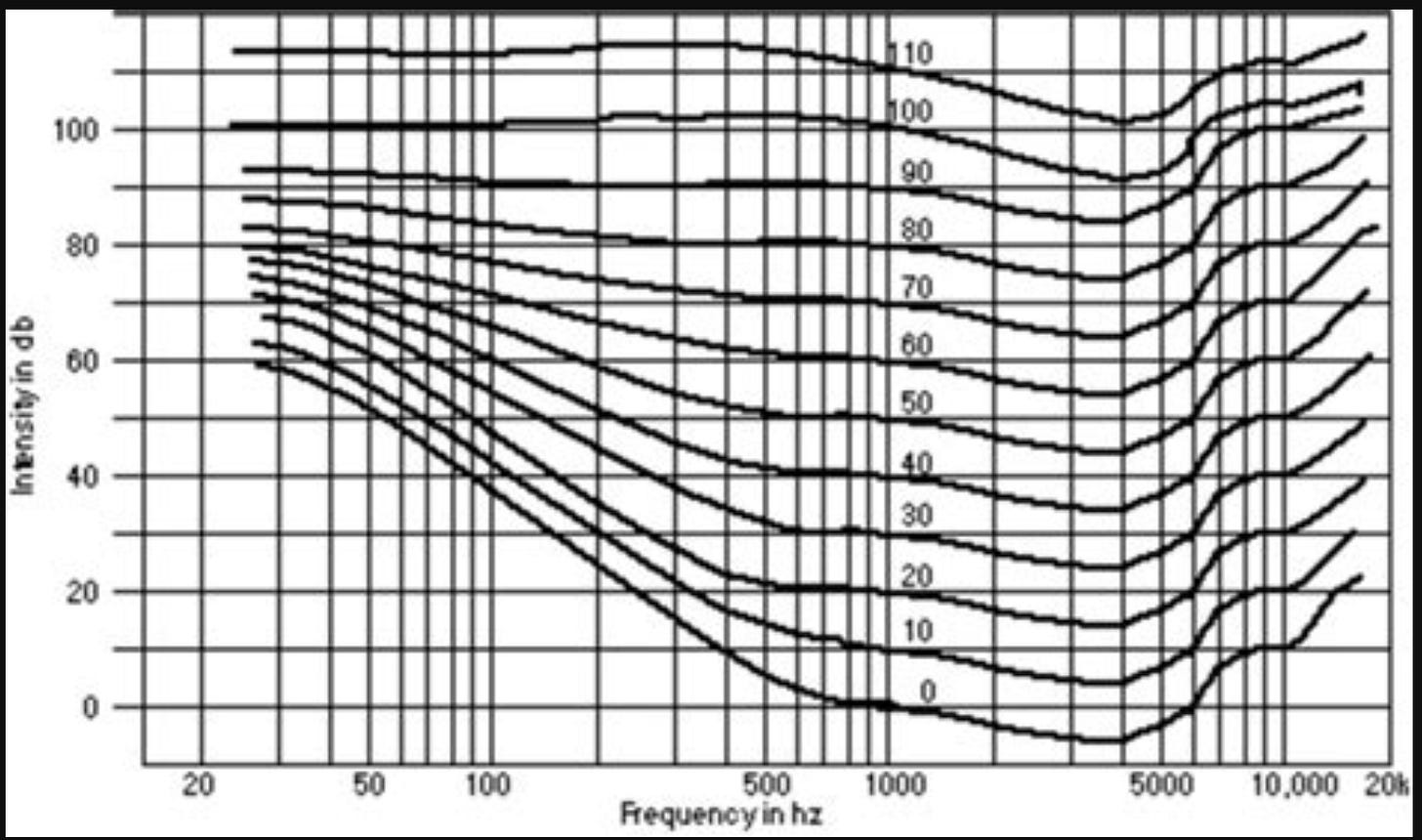Make Your Voice Sound Like A Million Bucks Pt. 1
Essential reading if you're creating audio content with voice
“What mic is the best for making videos?”
“I’m starting a podcast and can barely use a computer, wat do?”
“I bought a really expensive mic everyone recommends, but it sounds horrible. Help.”
And all the variations. This is a topic that has come up a bunch of times in DMs since the beginning of the Jungle.
As I’ve said before audio is a no thank you component. When it’s great nobody is going to give a high five and when there are problems EVERYBODY will complain so I’m glad people are asking.
I used to get irritated at this because this is a very very very covered topic online. There’s a zillion YouTube videos and blog articles about this.
But that’s also the problem. There are a zillion YouTube videos and blog articles. Many of which are very poor quality. I went and dug around the other day and YouTube was recommending videos of kid with the zoomer haircut and noticably distorted audio explaining Audacity settings for vocal production. I’d be confused too.
In hindsight I was suffering from a touch of The Curse of Knowledge. I can scrub through a video and tell if its crap pretty quickly, but someone inexperienced with audio won’t be able to do that.
Today we will rectify this and get you sounding hot and crispy.
What we will cover
Recording location (this dictates a lot of the following)
Hardware. Gear recommendations for different situations and budget levels.
Software. What I like to use for audio work, both free and paid options.
Setup, settings, vocal processing.
What is “Good”?
Before we get into details, you need to decide what good means in your situation and understand why things sound the why they do. At a minimum:
You need to be able to understand what the subject is saying.
It needs to be loud enough so listeners don’t need to crank their device.
Distraction free. In most cases this means no major distortion problems and minimizing background noise.
Your phone can do this most of the time. That might be enough for your purposes. You can also screw this up, sometimes more spectacularly, with a crazy expensive rig.
I’m assuming most people reading will want to go a notch better than iPhonr audio.
You want a big, round full sound with a present low end and a clean, pleasing top. That broadcast sound. Or maybe you’re recording out in public for some reason and need to filter background noise. We’ll cover a few scenerios.
Basic Audio Concepts
Need to get in the weeds for a sec about nerd things. If you know about EQ curves and frequencies, skip. If you’re totally new at all this, read on.
The reason a phone sounds like a phone is a lot of frequency information is missing and our ears are not equally sensitive in all hearing ranges.
Some of the more advanced steps in this guide require that you know a bit about basic audio processing and how the ear works.
These are the Fletcher-Munson contours. Basically a graph of how much sound energy is need to hear something at equal volume across the human hearing range which is generously defined as 20Hz (left side) to 20kHz (right side).
20Hz is really low. Its more like a pressure against your body than a sound. That’s why there’s a ramp on the left side of the graph. Same for the other extreme. Most people can’t actually hear 20kHz. We lose our top end from the loudness of modern living and some natural decline with age. In both cases, it takes more energy to percieve these sounds.
See the dip from about 500Hz to 7000Hz? It takes less energy to percieve a sine wave there.
The ear is more sensitive there.
Our hearing is more sensitive there because that’s where a lot of important information lives that helped us survive. Speech, baby crying, big thing coming to eat you, etc.
Phones sound like phones because for engineering purposes, they emphasize this range and dump everything else. If you want to make a “telephone effect” yourself, just filter everything except this range and you’ll have something close.
To get things sounding nice and clean, we need more of a “spread”. You want a mic that gets down into the range where the fundamental frequency voices live and a pleasing top end.
You will also need to do some processing to clean up the range where our ears are more sensitive. You can decide how much you want to emphasize the top end, some of this depends on the mic. A certain amount of silkiness is nice up there, but too much emphasis and it turns into the NPR All Things Considered vibe which is a little too detailed. I don’t want to be able to hear if you shaved that day and had a dental filling fixed 2 weeks ago when you say canoe.
Now, the more tangible stuff.
Recording Location
Where you record will change what equipment and possibly software you need so it’s good to define upfront.
If you’re simply trying to record yourself talking in an indoor space somewhere, you want to scout out a spot with:
Minimal outside noise. Recording next to a window in your office which is by a main road is probably not great. Find a quiet spot.
Minimal room reflection. Best to avoid spaces with tons of room sound. Stay out of echoey places for the most part. They can sound great in musical contexts, but not for dialogue.
Look at a typical vocal booth. It’s basically a small, dead room.
A carpeted bedroom is usually a good option.
If you live in a giant echobox for whatever reasons, there are still some things you can do. You can get or make a vocal shield like the one below. This helps the mic reject the reflections that happen after you speak, the sound bounces off a wall, then hits the mic again a few milliseconds later.
If you plan to do content on the run somewhere that’s loud all the time, like the streets of NYC, this is obviously possible but you will need to select different mics with some compromises and possibly look into some denoising software.
Hardware
I’m going to assume you have a computer. Most modern laptops and desktops are fine for recording a few tracks of audio.
For podcasting or even a large amount of shortform content, I recommend getting an external hard drive and dumping everthing there. Set the drive to auto backup to some kind of cloud service like Dropbox or Backblaze so you don’t have to worry about it.
Microphone Crash Course
Microphones come in a few major flavors that basically boil down to how it picks up sound and the polar pattern.
Polar pattern describes the places a mic will pick up sound and where it will reject it. Some mics like a cardioid pattern only pick up what is in front of them and reject what is behind them. Others pick up all around the mic (Omnidirectional).
A supercardioid mic pattern is desirable for loud environments because the polar pattern is tighter than a typical cardioid. It’s designed to pickup whatever is directly in front of it and reject anything off-axis.
The two styles of mic you’ll see commonly are Dynamic and Condensor. Both have pros and cons and come in many variations. Small condensors have their place, but for getting the big broadcast condensor sound, you want to stick to mostly large diaphragm condensors.
Dynamic - Less sensitive and better in loud enviroments, tough & hard to break, don’t require external power, tend to be cheaper. They’re absolutely the more convenient of the two. You see these a lot in live music and public speaking events.
Condensor - Very sensitive to details and better in controlled enviroments, more delicate, requires phantom power, prices run from a few hundred dollars to five-figures.
For basic podcast needs, please do not buy a $1,000+ condensor. Really no need unless you want to use it to record music where the coloration of high end mic is helpful. $500 max is all you need,
If you want to shop for mics yourself, now your know the variables to look at.
Recommended Mics
Shure SM58 or SM57. They’re the same mic with a different filter in from They’re everywhere. Every concert you’ve ever seen has one of these somewhere. Can be made to sound great if you know what you’re doing. Very very rugged. You could literally use it as a small hammer and it will still work.
They cost $100. If you want to keep this as simple as possible, this is a great choice. Also a good choice if you’re doing something like interviewing people on the street or covering a live event. The rejection of outside noise is good enough and tough as nails. If you drop it on concrete or something it will be fine.
Shure SM7B. $400. This is the one you see in every podcast. You know the sound. Its actually a dynamic mic, but has some of the desirable qualities of a condensor. One thing to note is you will need to drive this with quite a bit of preamp gain (the thing you plug your mic into). If you buy it and crank the level only to find its still too quiet, you might want to buy a device to boost the level. Many people like the Cloudlifter CL-1 ($150) for this. Whether you need it depends on your preamp and interface. More expensive interfaces have much more clean gain, cheaper ones tend to have less or might be noisy.
Audio-Technica AT2035. Reasonably priced and gets you the condensor sound. Keep in mind you will need a preamp/interface setup that has phantom power because the mechanism in a condensor functions differently than dynamic mics. I recommend a pop filter with this one.
Blue Yeti USB Mic. I like these because they don’t require an interface. There is one built in. All the other mics here use a 3 pin XLR connector that connects to a preamp & interface box which converts the analog signal to a digital one to get it into your computer. This mic just plugs into your computer over USB with the self contained interface. I wouldn’t use this for a setup with 2-4 mics or in the field, but for one person talking in a quiet room, it sounds great.
**Sennheiser MKE 600 Shotgun Mic. Including this for special cases only. Lots of people Google “best mic for video” and get one of these because they don’t know what they’re buying. Really great mic, but for certain uses. Shotgun mics are designed to have a very tight polar pattern that rejects whatever it isn’t pointed directly at. I’d use this if I needed a camera mounted mic in a noisy environment where handhelds where not practical for whatever reason.
There are a zillion other options too, but now you should at least be able to make an informed choice.
Interfaces and Recorders
Once you have a mic, you will need an audio interface to plug your mic into, which then connects to your computer. Usually over USB, but some use CAT5 cables these days.
Any microphone will also need it’s own preamp. Interfaces usually have a few built in. The signal in a microphone is very small and a preamp is basically a special type of amplifier used to get this signal up to a workable level.
Focusrite makes solid options for podcasting. If you want to run up to 4 mics and have extra channels to spare the Focusrite Scarlett 18i8 is a good option. If you need a smaller setup with 1 or 2 mics, the smaller Scarlett 2i2 works.
Another great option is the Zoom H4n Pro 4-Track Portable Recorder. It has an audio interface, two mic inputs, two built in condensor mics, and functions as a standalone recorder. They also make several variations with additional inputs so you can record without a computer then dump the files later. Great for traveling.
Headphones
Doesn’t have to be anything crazy, you just need everyone involved to hear themselves and for you to edit in. Earbuds can even work in a pinch.
If you want a recommendation, I like the Sennheiser HD 280.
Boring Stuff
Expensive cables are mostly a ripoff. Don’t believe any of the grift about gold plated connectors or whatever. Gun to your head, you won’t hear a difference. Just avoid molded ends if possible.
Good hardware is worth the expense and you generally get what you pay for. On-Stage Stands brand stands are horrible. They break easily and are flimsy. Good for situations where you know things will get broken anyway because they’re cheap crap.
K&M is much more expensive, but you’re getting a superior product in most cases. Little things like a mic stand being weighted correctly so its harder to knock over or screws not stripping so easily just make life better.
If you will only be recording yourself, you can just plug a pair of headphones into the output of your interface and you’re good to go. If you plan on recording yourself with a few guests, you will need at the least a splitter adapter for each set of headphones. If you plan to do more than that, you will need to pick up a headphone amplifier to drive the output. Most cheap options will get that job done adequately.
Software
You’re going to need some software to record and/or edit with. These are called Digital Audio Workstations or DAWs.
There are many options, I’m just going to give you the ones I like. Lots of people seem to use Audacity because it’s free, which is fine. It’s just clunky to use and none of the effects are going to wow you, at least from what I’ve heard. I don’t personally use it.
If you’re on Mac, Logic Pro is great and reasonably priced. Has everything you need built into the DAW for the most part. If you want free on Mac, GarageBand is pre-installed.
Studio One Prime is also a great free option with basic plugins to get you started. No track limit which is a common barrier with free DAWs. Mac or Windows. You can’t use 3rd part effects with this which is a bummer, but it has enough to get you started.
Biggest power to price ratio is Reaper. It’s kind of autismo to setup and use, but highly customizable and a basic license is $60.
I would avoid Ableton, Pro Tools, Adobe Audition, Cubase, and the other higher price DAWs. They’re overkill unless you’re doing more intense audio work like music, scoring, etc.
The main features we need for getting clean audio are multitrack recording and clip editing, as well as some basic effects. We really need a good EQ and Compressor, but having a dedicated De-Esser, Noise Gate, Limiter, and possibly a Multiband compressor are also a big help. These are common features with many 3rd party options so not a big ask.
This setup will allow you to have a conversation between 1-4 people as well as layer in some intro & outro music if you wish and keep everything well mixed.